Cao Yi
Quickly Check If Your Environment Supports Spring Boot
The easiest way to verify if your local setup supports Spring Boot development and deployment is to build and run a simple demo app. It won’t do anything fancy, but that’s the point—it’s just enough to confirm everything works.
Prerequisites
You’ll need just two tools: JDK and Maven. Let’s check they’re installed and ready.
JDK
Make sure you have a recent JDK (like version 25) installed. Run this command to confirm:
$ java --version
You should see output like this (yours may vary slightly):
openjdk 25 2025-09-16 LTS
OpenJDK Runtime Environment Temurin-25+36 (build 25+36-LTS)
OpenJDK 64-Bit Server VM Temurin-25+36 (build 25+36-LTS, mixed mode, sharing)
If it’s missing or outdated, download and install from Adoptium or your preferred provider, then update your PATH.
Maven
Maven handles dependencies and builds. Verify it with:
$ mvn --version
Example output:
Apache Maven 3.9.9 (8e8579a9e76f7d015ee5ec7bfcdc97d260186937)
Maven home: D:\Programs\apache-maven-3.9.9
Java version: 25, vendor: Eclipse Adoptium, runtime: D:\Programs\jdk-25+36
Default locale: zh_CN, platform encoding: UTF-8
OS name: "windows 11", version: "10.0", arch: "amd64", family: "windows"
If not installed, grab it from Apache Maven and add it to your PATH.
Build and Run a Basic Spring Boot App
You can refer to the official tutorial, but this demo is even simpler.
Step 1: Generate the Project
- Spring Initializr: https://start.spring.io
Head to Spring Initializr:
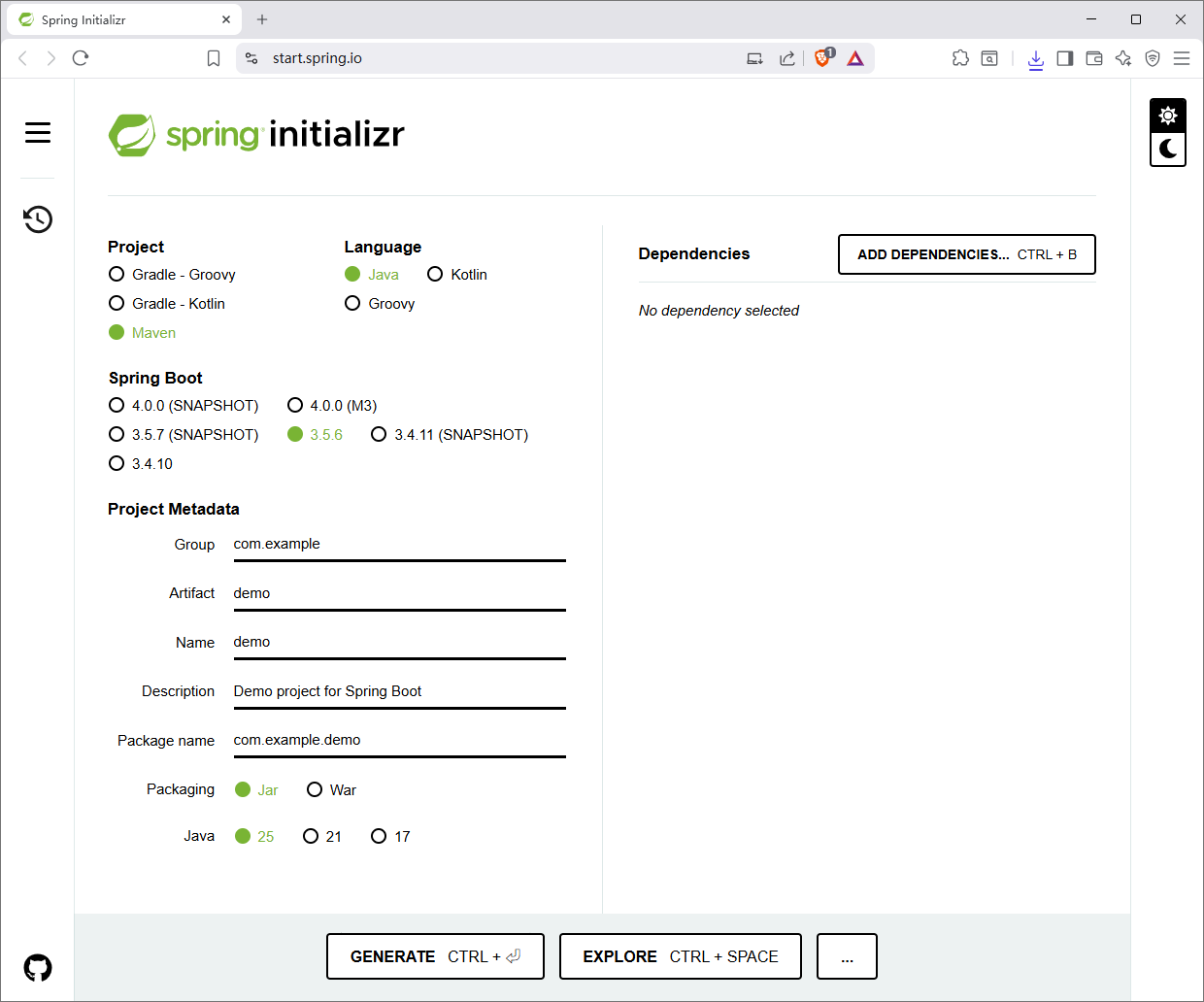
and set these options:
- Project: Maven
- Language: Java
- Spring Boot: 3.5.6
- Packaging: Jar
- Java: 25
Leave Group, Artifact, Description, and Package name as defaults. Hit GENERATE to download the ZIP.
Group, Artifact, Description and Package name do not need to edit, just keep them.
Click button “GENERATE” to download the package of the application.
Step 2: Build and Launch
Unzip the downloaded file, navigate to the project directory in your terminal, and run these Maven commands:
mvn clean compile
mvn spring-boot:run
If successful, you’ll see the Spring Boot banner and startup logs like this—no errors means your environment is good to go:
[INFO] Attaching agents: []
. ____ _ __ _ _
/\\ / ___'_ __ _ _(_)_ __ __ _ \ \ \ \
( ( )\___ | '_ | '_| | '_ \/ _` | \ \ \ \
\\/ ___)| |_)| | | | | || (_| | ) ) ) )
' |____| .__|_| |_|_| |_\__, | / / / /
=========|_|==============|___/=/_/_/_/
:: Spring Boot :: (v3.5.6)
2025-10-21T20:59:20.021+08:00 INFO 26120 --- [demo] [ main] com.example.demo.DemoApplication : Starting DemoApplication using Java 25 with PID 26120 (C:\Users\iridi\Downloads\demo_springboot\demo\target\classes started by iridi in C:\Users\iridi\Downloads\demo_springboot\demo)
2025-10-21T20:59:20.023+08:00 INFO 26120 --- [demo] [ main] com.example.demo.DemoApplication : No active profile set, falling back to 1 default profile: "default"
2025-10-21T20:59:20.331+08:00 INFO 26120 --- [demo] [ main] com.example.demo.DemoApplication : Started DemoApplication in 0.582 seconds (process running for 0.791)
[INFO] ------------------------------------------------------------------------
[INFO] BUILD SUCCESS
[INFO] ------------------------------------------------------------------------
[INFO] Total time: 2.695 s
[INFO] Finished at: 2025-10-21T20:59:20+08:00
[INFO] ------------------------------------------------------------------------
Now you’ve confirmed your environment is ready for Spring Boot development.