Cao Yi
Who are us and them?
按:可以简单查看第一句的结论即可,如果要查看简明示例,可以看 Examples 部分即可,详细的实验过程记录在最后一部分,比较繁琐,有兴趣可以慢慢看。
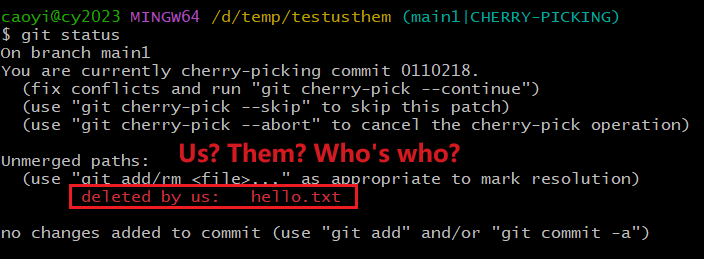
在执行 merge, rebase 和 cherry-pick 时,可能会碰到代码冲突,在提示信息里,会告诉你 us 或 them 干了啥,但谁是 us,谁又是 them,往往让人一头雾水。
经过我的实验证明,在执行这些操作时,总有一个 branch 原先的任何 commit 都不会变,那这个 branch 就是 us,另外一个 branch 就是 them.
I. Examples
1. merge
git checkout a
git merge b
- us: a (current branch)
- them: b (the branch that will be merged into a)
当前 branch 是 a,a 上现有的所有 commit 都不会改变, branch a 就是 us. 而 branch b 合并过来后,不一定能保持原样,可能有合并痕迹,也可能因代码冲突会做一些修改, branch b 就是 them.
2. rebase
git checkout a
git rebase b
- us: b (the base branch)
- them: a (after the rebase, this branch’s commits hash would be reset)
当前 branch 是 a,它的历史 commit 可能会在 rebase 操作结束后发生变化, branch a 是 them. 而 branch b 在 rebase 操作接受后,原先的 commit 并不会改变, branch b 是 us.
3. cherry-pick
git checkout a
git rebase <hash_value>
- us: current branch: a
- them: the commit to pick
当前 branch 是 a,a 上现有的所有 commit 都不会改变, branch a 就是 us. 这点和 merge 的情况是一样的。
而 them 就是现在 hash 值为
II. 实验
1. 初始化 repo
mkdir us_them
cd us_them
git init
到这里就创建了一个空的 repo,默认 branch 是 main
2. 构建分支,准备数据
这里构建两个不同的 branch 用于测试
- main
- test
为了方便,创建一个文本文档 hello.txt,填充内容和 commit comment 一致。
main
$ git checkout main
$ echo "main 1" >> hello.txt
$ git add .
$ git commit -m "main 1"
$ echo "main 2" >> hello.txt
$ git add .
$ git commit -m "main 2"
$ rm hello.txt
$ git add .
$ git commit -m "main 3, remove hello.txt"
test
查历史
$ git log --pretty=oneline
891235b67dbc4b359a9591729858e45aac1ff17c (HEAD -> main) main 3, remove hello.txt
0abb9c08e0de0b455f14358bddd3882b0cd74f3f main 2
7ce13b9c371c1fc47e739fcf936b48f54e29b653 main 1
为了制造代码冲突,我们从第二个 commit 创建 branch test,它的 ID 是 0abb9c08e0de0b455f14358bddd3882b0cd74f3f
$ git checkout 0abb9c08e0de0b455f14358bddd3882b0cd74f3f -b test
创建好后,可以验证一下,确保无误:
$ git log --pretty=oneline
0abb9c08e0de0b455f14358bddd3882b0cd74f3f (HEAD -> test) main 2
7ce13b9c371c1fc47e739fcf936b48f54e29b653 main 1
由上可见,head 确实在第二个 commit 上。
接下来添加一个 commit:
$ echo "test 1" >> hello.txt
$ git add .
$ git commit -m "test 1"
再来验一下历史:
$ git log --pretty=oneline
bca2c0fcd6679b03a941944f1bbe3aaedb298f7f (HEAD -> test) test 1
0abb9c08e0de0b455f14358bddd3882b0cd74f3f main 2
7ce13b9c371c1fc47e739fcf936b48f54e29b653 main 1
最后一个也就是第三个 commit 和 branch main 上的第三个 commit 是不一样的。

数据准备结束。
3. 测试
准备数据很费事,可以把 repo 复制一份,以备不时之需。
3.1 merge
$ git checkout main
Switched to branch 'main'
$ git merge test
CONFLICT (modify/delete): hello.txt deleted in HEAD and modified in test. Version test of hello.txt left in tree.
Automatic merge failed; fix conflicts and then commit the result.
$ git status
On branch main
You have unmerged paths.
(fix conflicts and run "git commit")
(use "git merge --abort" to abort the merge)
Unmerged paths:
(use "git add/rm <file>..." as appropriate to mark resolution)
deleted by us: hello.txt
no changes added to commit (use "git add" and/or "git commit -a")
$ git merge --abort
这里提到 us 删除了 hello.txt。我们知道当前 branch 是 main,并且是 main 删除了文件,说明在 merge 时,us 指当前 branch.
我们还可以切换到 branch test 继续验证:
$ git checkout test
Switched to branch 'test'
$ git merge main
CONFLICT (modify/delete): hello.txt deleted in main and modified in HEAD. Version HEAD of hello.txt left in tree.
Automatic merge failed; fix conflicts and then commit the result.
$ git status
On branch test
You have unmerged paths.
(fix conflicts and run "git commit")
(use "git merge --abort" to abort the merge)
Unmerged paths:
(use "git add/rm <file>..." as appropriate to mark resolution)
deleted by them: hello.txt
no changes added to commit (use "git add" and/or "git commit -a")
$ git merge --abort
现在它提示 them 删除了 hello.txt。我们知道当前 branch 是 test,文件是 branch main 删除的,说明在 merge 时,them 不是当前 branch.
上面的试验后需要使用 git merge --abort 中断 merge 操作,因为我们的实验目的是观察 us 和 them 到底是哪个 branch, 而不是真的需要完成 merge 操作。
3.2 rebase
$ git checkout main
$ git rebase test
CONFLICT (modify/delete): hello.txt deleted in 891235b (main 3, remove hello.txt) and modified in HEAD. Version HEAD of hello.txt left in tree.
error: could not apply 891235b... main 3, remove hello.txt
hint: Resolve all conflicts manually, mark them as resolved with
hint: "git add/rm <conflicted_files>", then run "git rebase --continue".
hint: You can instead skip this commit: run "git rebase --skip".
hint: To abort and get back to the state before "git rebase", run "git rebase --abort".
Could not apply 891235b... main 3, remove hello.txt
$ git status
interactive rebase in progress; onto bca2c0f
Last command done (1 command done):
pick 891235b main 3, remove hello.txt
No commands remaining.
You are currently rebasing branch 'main' on 'bca2c0f'.
(fix conflicts and then run "git rebase --continue")
(use "git rebase --skip" to skip this patch)
(use "git rebase --abort" to check out the original branch)
Unmerged paths:
(use "git restore --staged <file>..." to unstage)
(use "git add/rm <file>..." as appropriate to mark resolution)
deleted by them: hello.txt
no changes added to commit (use "git add" and/or "git commit -a")
$ git rebase --abort
这里提到 them 删除了 hello.txt。我们知道当前 branch 是 main,并且是 main 删除了文件,说明在 rebase 时,them 指当前 branch.
我们再切换到 branch test 继续验证:
$ git checkout test
Switched to branch 'test'
$ git rebase main
CONFLICT (modify/delete): hello.txt deleted in HEAD and modified in bca2c0f (test 1). Version bca2c0f (test 1) of hello.txt left in tree.
error: could not apply bca2c0f... test 1
hint: Resolve all conflicts manually, mark them as resolved with
hint: "git add/rm <conflicted_files>", then run "git rebase --continue".
hint: You can instead skip this commit: run "git rebase --skip".
hint: To abort and get back to the state before "git rebase", run "git rebase --abort".
Could not apply bca2c0f... test 1
$ git status
interactive rebase in progress; onto 891235b
Last command done (1 command done):
pick bca2c0f test 1
No commands remaining.
You are currently rebasing branch 'test' on '891235b'.
(fix conflicts and then run "git rebase --continue")
(use "git rebase --skip" to skip this patch)
(use "git rebase --abort" to check out the original branch)
Unmerged paths:
(use "git restore --staged <file>..." to unstage)
(use "git add/rm <file>..." as appropriate to mark resolution)
deleted by us: hello.txt
no changes added to commit (use "git add" and/or "git commit -a")
$ git rebase --abort
现在它提示 us 删除了 hello.txt。我们知道当前 branch 是 test,文件是 branch main 删除的,说明在 rebase 时,us 不是当前 branch.
上面的试验后需要使用 git rebase --abort 中断 rebase 操作,因为我们的实验目的是观察 us 和 them 到底是哪个 branch, 而不是真的需要完成 rebase 操作。
3.3 cherry-pick
根据前面的 log 记录,两个 branch 最后一个 commit 的 hash 分别是:
- main: 891235b67dbc4b359a9591729858e45aac1ff17c
- test: bca2c0fcd6679b03a941944f1bbe3aaedb298f7f
先在 branch main 上 cherr-pick test 的最后一个 commit:
$ git checkout main
$ git cherry-pick bca2c0fcd6679b03a941944f1bbe3aaedb298f7f
CONFLICT (modify/delete): hello.txt deleted in HEAD and modified in bca2c0f (test 1). Version bca2c0f (test 1) of hello.txt left in tree.
error: could not apply bca2c0f... test 1
hint: After resolving the conflicts, mark them with
hint: "git add/rm <pathspec>", then run
hint: "git cherry-pick --continue".
hint: You can instead skip this commit with "git cherry-pick --skip".
hint: To abort and get back to the state before "git cherry-pick",
hint: run "git cherry-pick --abort".
$ git status
On branch main
You are currently cherry-picking commit bca2c0f.
(fix conflicts and run "git cherry-pick --continue")
(use "git cherry-pick --skip" to skip this patch)
(use "git cherry-pick --abort" to cancel the cherry-pick operation)
Unmerged paths:
(use "git add/rm <file>..." as appropriate to mark resolution)
deleted by us: hello.txt
no changes added to commit (use "git add" and/or "git commit -a")
$ git cherry-pick --abort
这里提到 us 删除了 hello.txt。我们知道当前 branch 是 main,并且是 main 删除了文件,说明在 cherry-pick 时,us 指当前 branch.
再在 branch test 上 cherr-pick main 的最后一个 commit:
$ git checkout test
$ git cherry-pick 891235b67dbc4b359a9591729858e45aac1ff17c
CONFLICT (modify/delete): hello.txt deleted in 891235b (main 3, remove hello.txt) and modified in HEAD. Version HEAD of hello.txt left in tree.
error: could not apply 891235b... main 3, remove hello.txt
hint: After resolving the conflicts, mark them with
hint: "git add/rm <pathspec>", then run
hint: "git cherry-pick --continue".
hint: You can instead skip this commit with "git cherry-pick --skip".
hint: To abort and get back to the state before "git cherry-pick",
hint: run "git cherry-pick --abort".
$ git status
On branch test
You are currently cherry-picking commit 891235b.
(fix conflicts and run "git cherry-pick --continue")
(use "git cherry-pick --skip" to skip this patch)
(use "git cherry-pick --abort" to cancel the cherry-pick operation)
Unmerged paths:
(use "git add/rm <file>..." as appropriate to mark resolution)
deleted by them: hello.txt
no changes added to commit (use "git add" and/or "git commit -a")
$ git cherry-pick --abort
现在它提示 them 删除了 hello.txt。我们知道当前 branch 是 test,文件是 branch main 删除的,说明在 cherry-pick 时,them 不是当前 branch.
上面的试验后需要使用 git cherry-pick --abort 中断 merge 操作,因为我们的实验目的是观察 us 和 them 到底是哪个 branch, 而不是真的需要完成 cherry-pick 操作。
3.4 总结
通过前面的实验可以看出 merge 和 cherry-pick 的情况是一样的,当前 branch 是 us, rebase 与它们不同,当前 branch 是 them.
参考
When you merge, us refers to the branch you’re merging into, as opposed to them, the branch to be merged.
When you rebase, us refers the upstream branch, and them is the branch you’re moving about. It’s a bit counter-intuitive in case of a rebase.
The reason is that Git uses the same merge-engine for rebase, and it’s actually cherry-picking your stuff into the upstream branch. us = into, them = from.