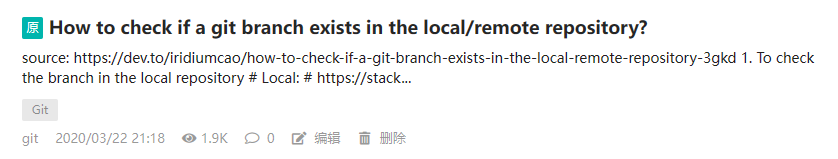Cao Yi
How to check if a git branch exists in the local/remote repository?
How can one verify the existence of a git branch in a local or remote repository? The article presents two bash script functions that can be used for this purpose.
Source code can be downalod from gist.github.com.
1. To check if the branch in the local repository
# Local:
# https://stackoverflow.com/questions/21151178/shell-script-to-check-if-specified-git-branch-exists
# test if the branch is in the local repository.
# return 1 if the branch exists in the local, or 0 if not.
function is_in_local() {
local branch=${1}
local existed_in_local=$(git branch --list ${branch})
if [[ -z ${existed_in_local} ]]; then
echo 0
else
echo 1
fi
}
2. To check if the branch in the remote repository
# Remote
# Ref: https://stackoverflow.com/questions/8223906/how-to-check-if-remote-branch-exists-on-a-given-remote-repository
# test if the branch is in the remote repository.
# return 1 if its remote branch exists, or 0 if not.
function is_in_remote() {
local branch=${1}
local existed_in_remote=$(git ls-remote --heads origin ${branch})
if [[ -z ${existed_in_remote} ]]; then
echo 0
else
echo 1
fi
}
This artical was post on dev.to and OSC as well.